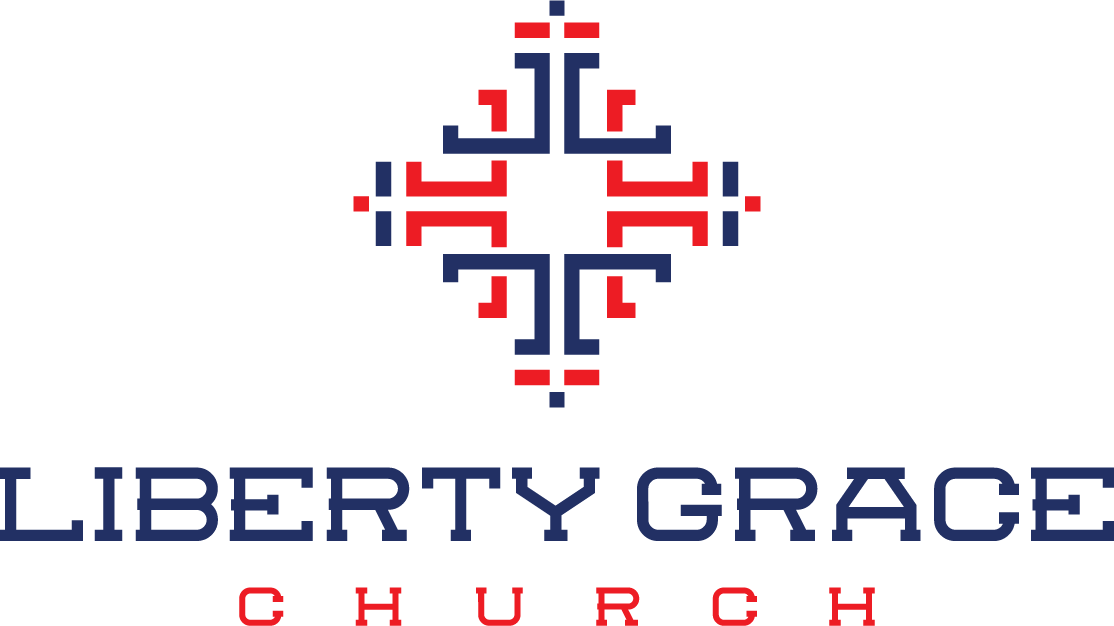Step 1: Video
Ideally, should be done as soon after Sunday as possible.
- Download the video from the church computer. (Use a cloud service or a thumb drive).
- Use QuickTime to trim. Remove the pre-service and post-service portions from the video, and save as a new file.
- Create a second file that includes the sermon only. Remove the pre-sermon and post-sermon portions from the video, and save with the same name as the file in step 4 with “sermon” added to the name.
- Optional: Edit the files in Descript to reduce filler words and file size. Currently, we don't need to do this since our Vimeo upload limit is enough to upload both files.
- Upload both files to Vimeo. For the first file, title it by the date of the service (e.g. March 7, 2021). In the description, include the CCLI information (below). For the sermon video, title it by the name of the sermon with the Scripture reference (e.g. “A Heart to Never Leave Us Alone (John 15:26-16:15)”).
- Also upload the sermon only to our YouTube channel with the same information.
- Add the thumbnail image for both videos with the image for the series.
CCLI Information:
CCLI Copyright License 11115915
CCLI Streaming License CSPL096338
Step 2: Audio
Before beginning, have Audacity installed on your computer with the FFmpeg Import/Export Library installed.
- Use Audacity to open the sermon video file.
- Split the tracks and delete one of them to turn it into a mono file.
- Select the entire track, and normalize the volume.
- Select the entire track, and copy.
- Open the intro file (below), and paste the sermon audio after the intro.
- Export the file to MP3 using the settings in the image below. (You can save these settings as a default). Be sure that the speaker, sermon title, and copyright year is correct.
- Use iTunes to add an image to the MP3 file.
- In iTunes, use “Show in Finder” to locate the file. Copy it to the desktop and rename using YYMMDD.
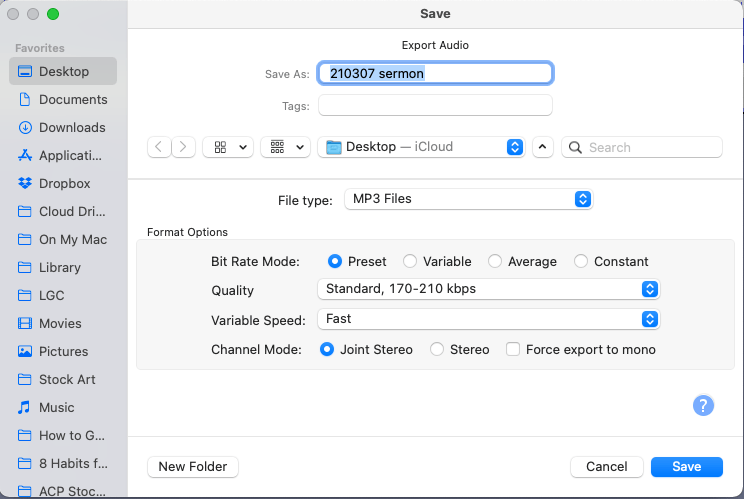
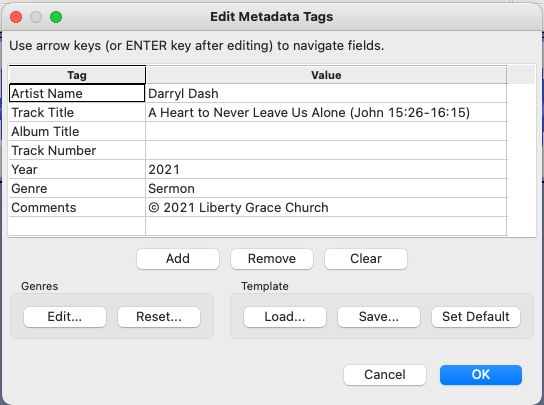
Step 3: Website
- Log in to our website.
- Post with the tag Sermons. Include the big idea of the sermon in the excerpt.
- Include three H3 headings: Video, Audio, and Transcript. Embed each (transcript in the PDF format, if you have it) under each heading.
- Publish. Be sure to publish only to the website without emailing the sermon to subscribers.