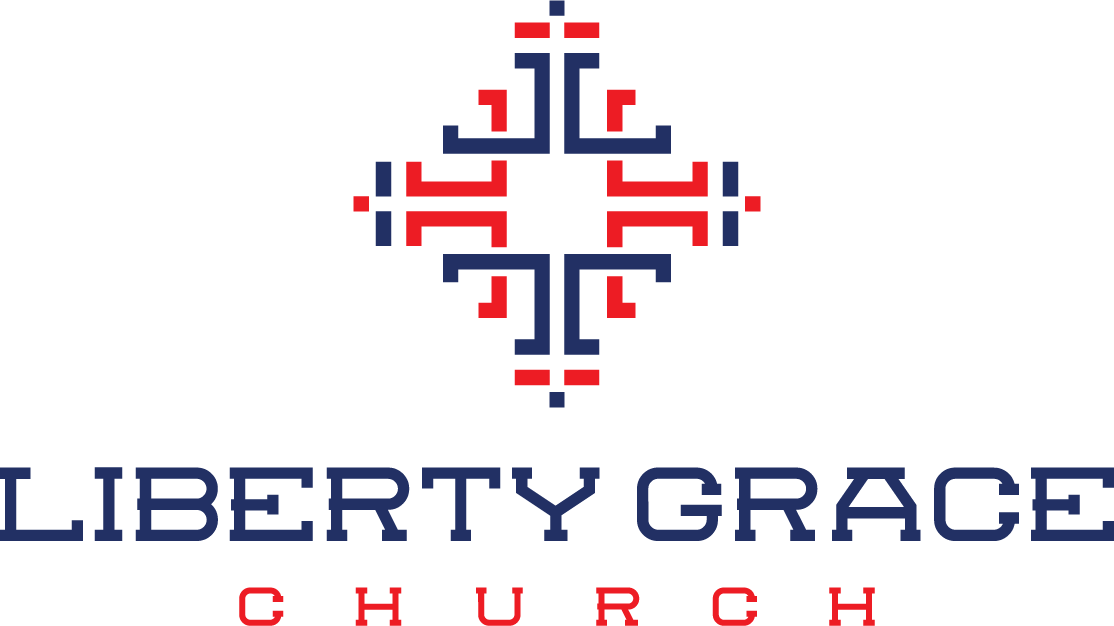Keep an eye on our Worship spreadsheet in Google Sheets to know when you are scheduled to work on the liturgy. It should also contain other information like the Scripture and music leader for the week.
Scheduling Participants
Log into Planning Center early in the week (Monday or Tuesday).
Go to Plans and choose the service for the coming Sunday.
Assign roles for the needed positions on the left. Begin with the scheduled music leader and preacher. Fill in other roles beginning with the bigger roles (e.g. celebrant). In general, choose people who haven’t served in that role in a long time in that position. Avoid conflicts and pay attention to people’s preferences if they are set (e.g. to serve only once a month).
To assign roles, click on each position to the left. A list of names will come up on the right. Choose the person you would like to serve in that position, and then select “Add” at the top right.
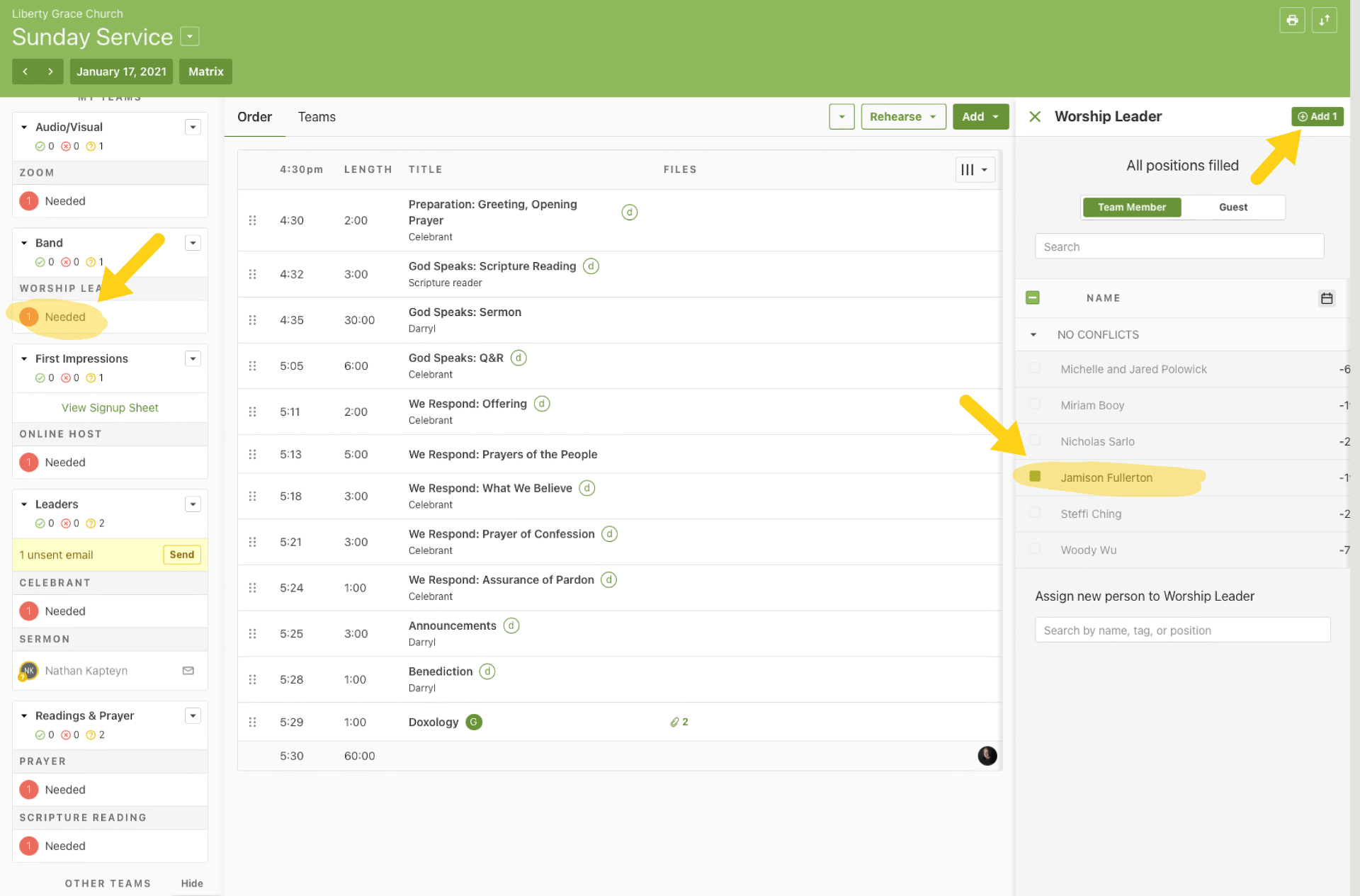
Once all roles are filled, email requests asking everyone to serve. Choose the email icon on the top left. Be sure to add all teams and choose pending only.
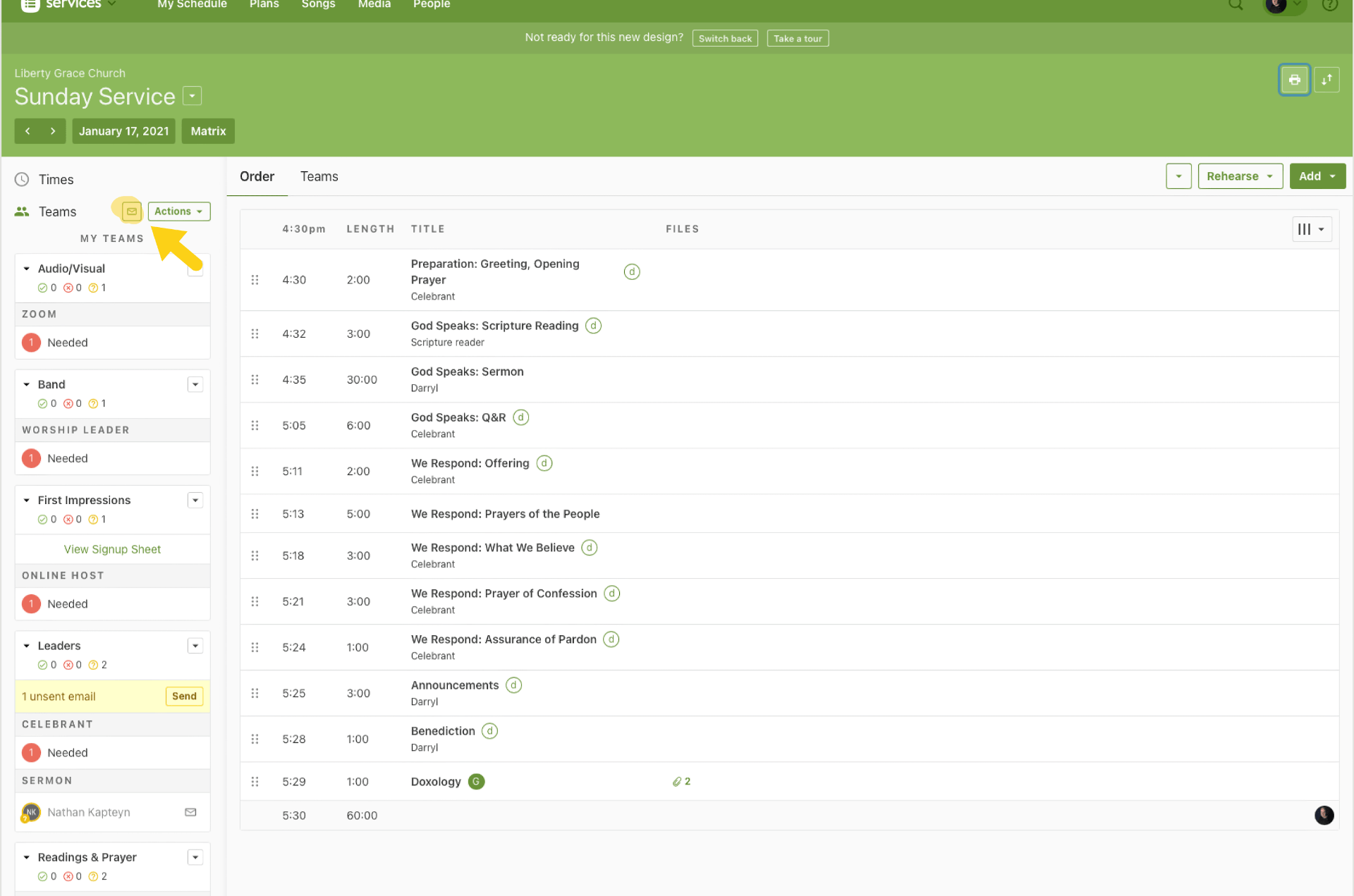
As the week progresses, check for vacant positions. If someone doesn’t respond, follow up with them and/or schedule someone else to take their place.
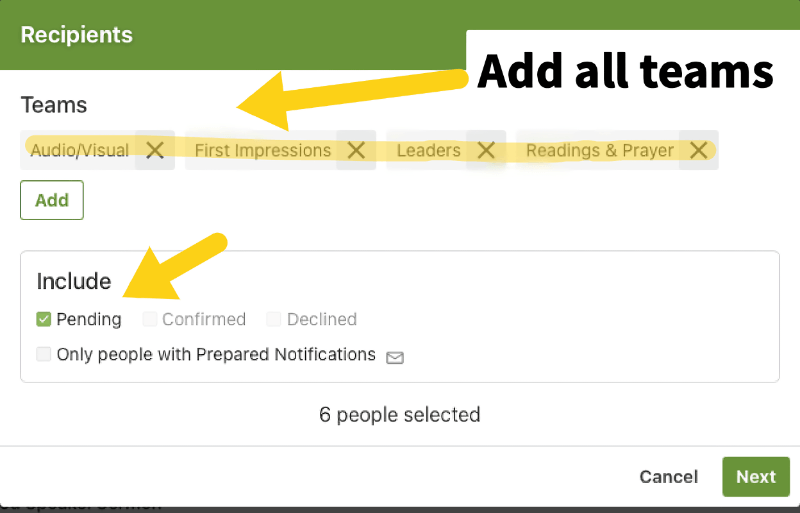
Writing the Liturgy
Keep an eye out for the list of songs from the music leader. Email the music leader if you don’t receive them by Wednesday or Thursday.
Get the Scripture reading from the preacher that week.
Add the songs to the order of service — two before the Scripture reading, and one after the offering. Choose “Add Song” from the menu and search for the song. Drag to the right place in the service.
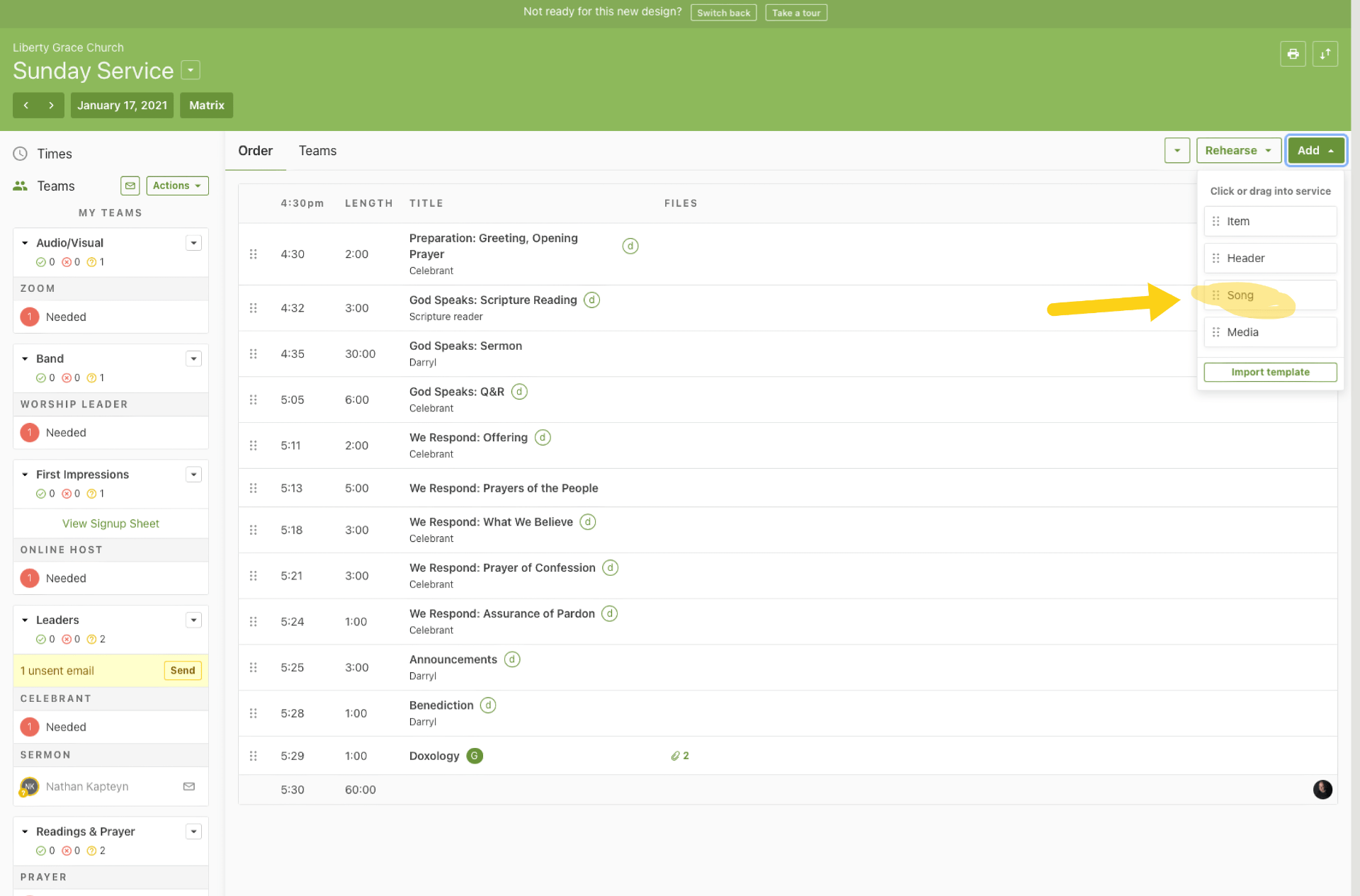
Click on the elements that need to be changed every week: Greeting, Scripture Reading, What We Believe, Prayer of Confession, Assurance of Pardon, and Benediction. Edit them as notes on the right-hand side.
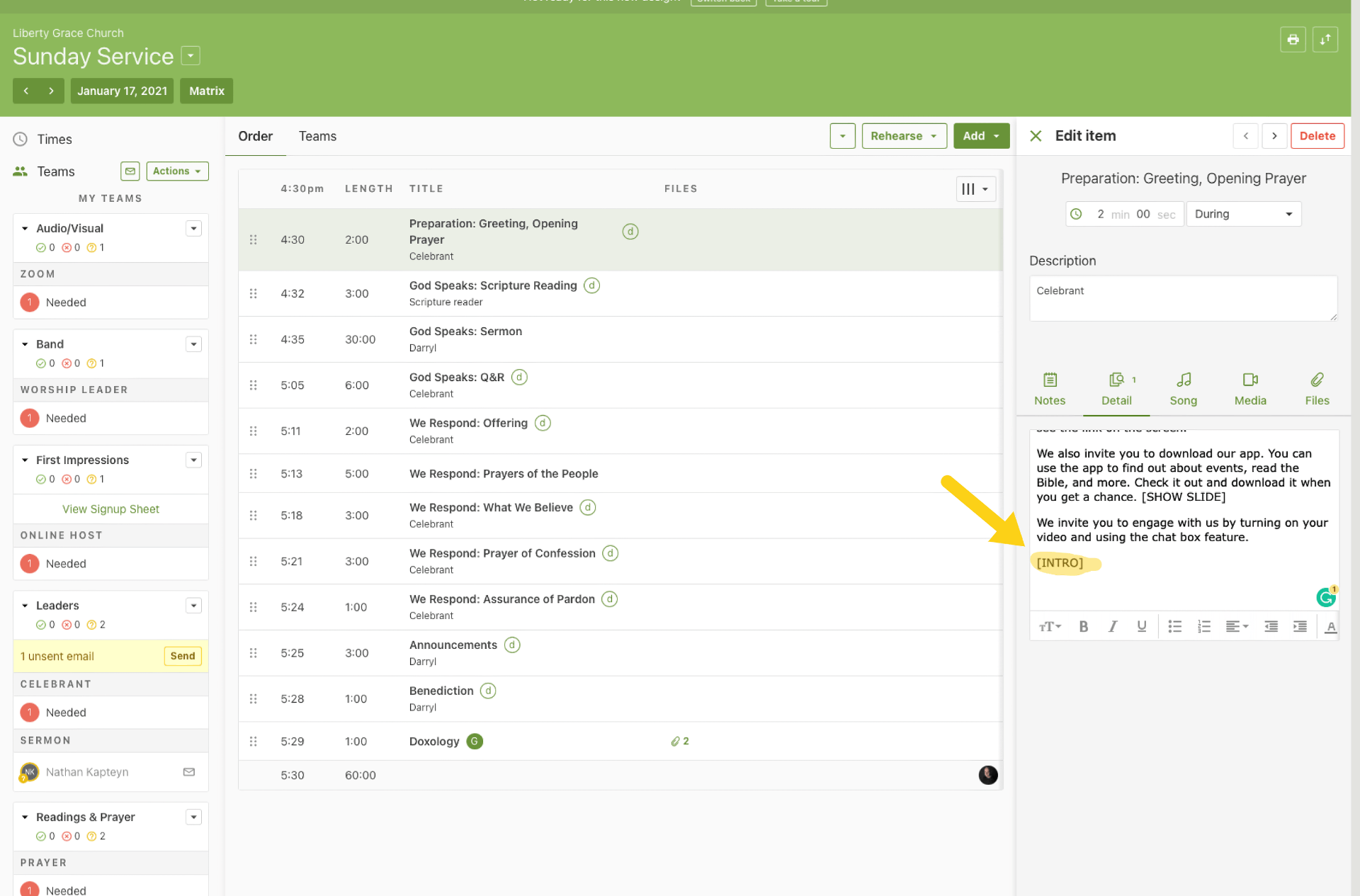
For What We Believe, check the worship spreadsheet for the right question from the catechism.
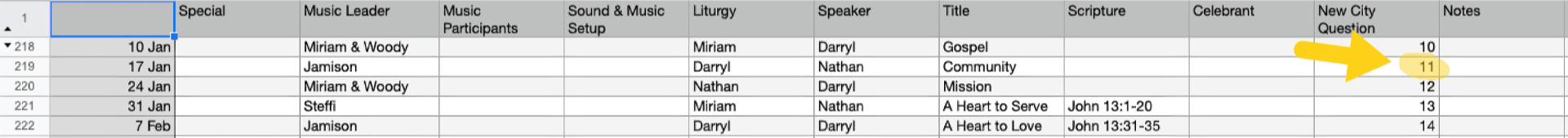
Follow this link to the Westminster Catechism.
Our worship you can use are posted below.
When you are done with the liturgy, click on the print icon at the top right and print as a PDF. Proofread the PDF.
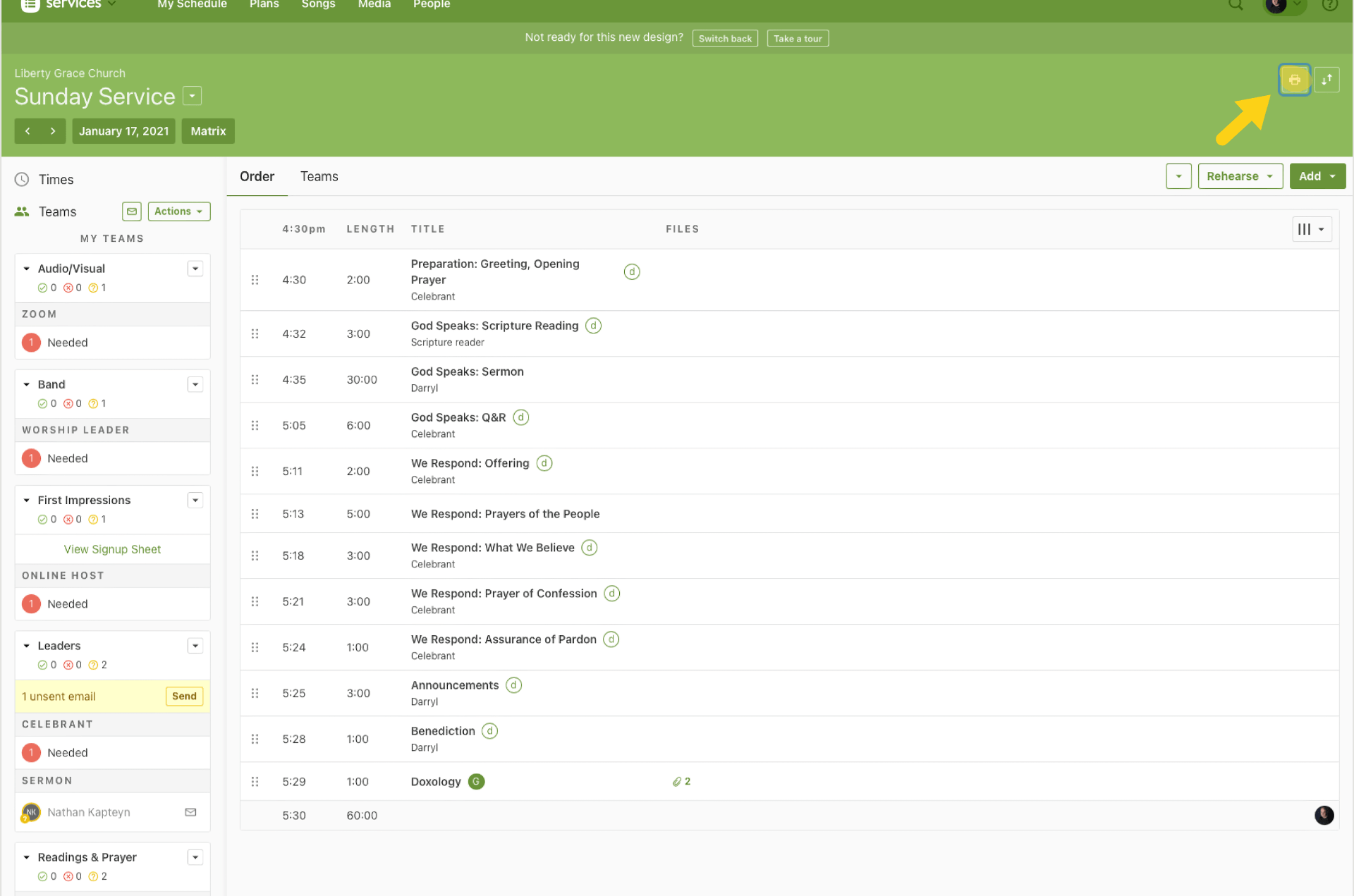
By Friday at dinner, email the PDF to godfrey@libertygrace.ca and all the participants.
Please let me know if you have any questions!